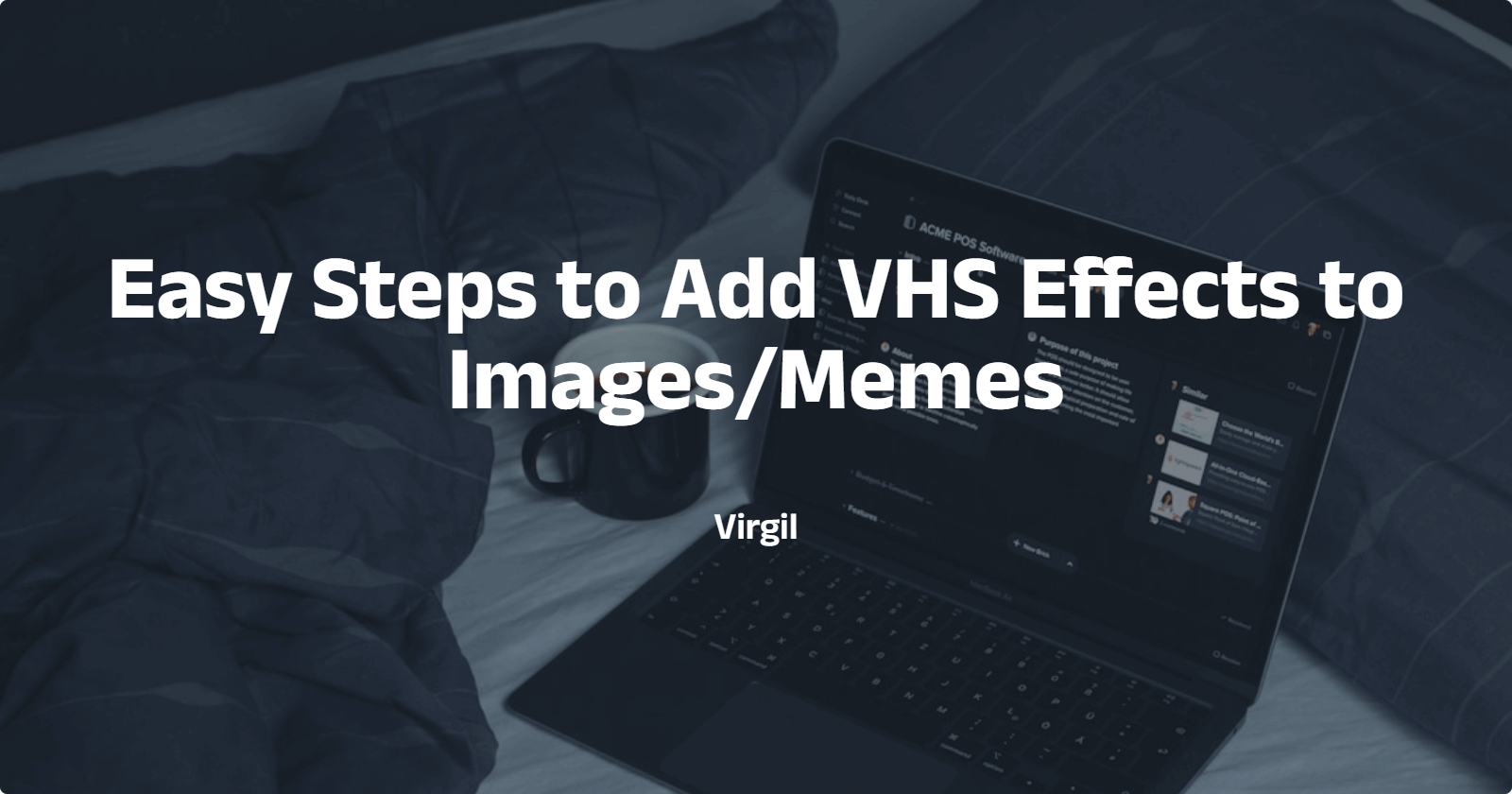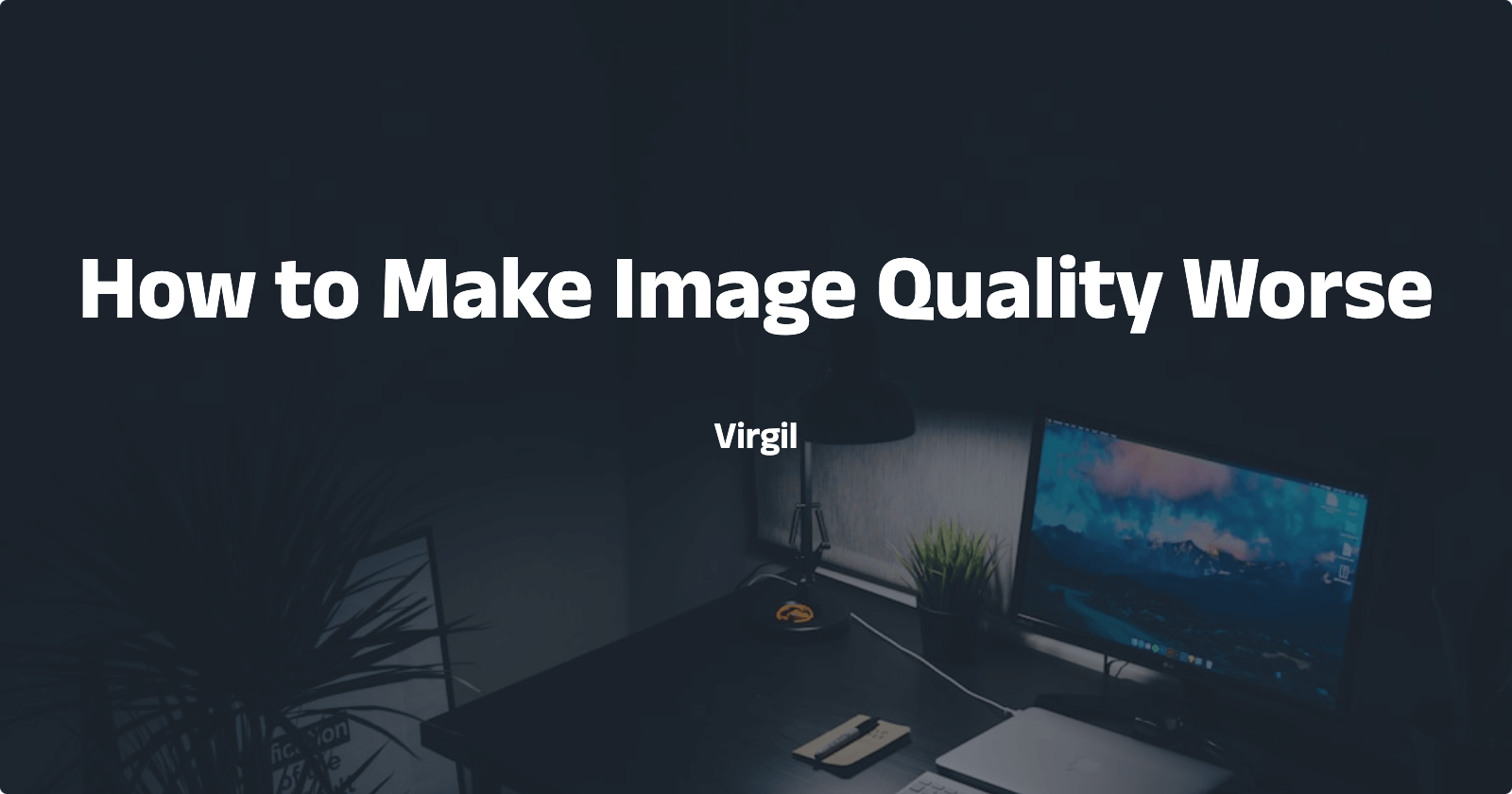Free Image Captioner
Whether you're looking to add captions to JPG, PNG, or GIF images, this easy online tool helps you add captions to your photos/images effortlessly.
Drag and drop, or click to upload your image/meme here.
(Max file size: 100MB, JPG/PNG/GIF/WEBP supported)
Before And After Comparison
Before

After

Before
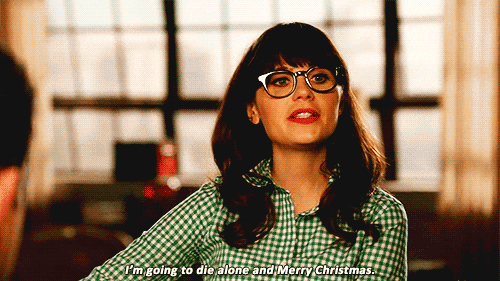
After
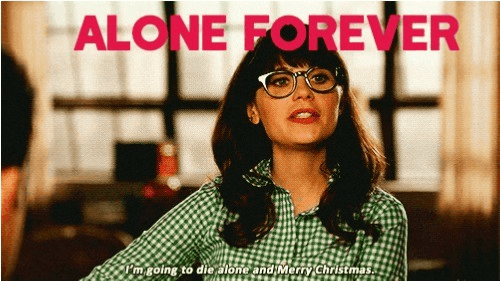
Steps to Add Captions to Photo
Upload Your Image
Upload the image you want to add captions to using the Image Caption Maker. This tool supports various file formats (JPG, PNG, GIF, WEBP), enabling you to work with images from your collection effortlessly.
Create and Customize the Caption
Use this image caption maker to add your caption. Customize font style, size, color, and alignment for better visibility and appeal.
Download and Save
Once satisfied with the result, save the captioned image in your preferred format (JPG, PNG, WEBP, GIF)for sharing or further editing.
FAQs about Add Captions to Photo
Upload and export options for this free online image captioner:
Supported upload and export formats: JPG, JPEG, PNG, GIF, WEBP.
Why choose us?
User-friendly and accessible Completely free with no account sign-up required Available online without the need to download software Spam-free for a pleasant experience.
What other features does this tool offer?
part from adding subtitles, this tool also offers options to give your images a vintage appearance by adjusting resolution, adding noise, pixelation, and filters.
Are there any file size or format limitations?
While the tool supports various file formats, there is a maximum upload limit of 100 MB for file size.
Is it safe to use this Image Captioner?
This Image Captioner is safe to use with no popups, accounts, ads, or tracking involved.
Can I caption multiple images at once using this online tool?
Currently, the tool does not support captioning multiple images simultaneously. However, an upcoming feature will allow you to caption multiple images at once, streamlining your workflow.
Does this online Image Captioner leave a watermark?
Rest assured, this online Image Captioner does not leave any watermarks on your images. It is free to use, and you can save your edited images without any branding.