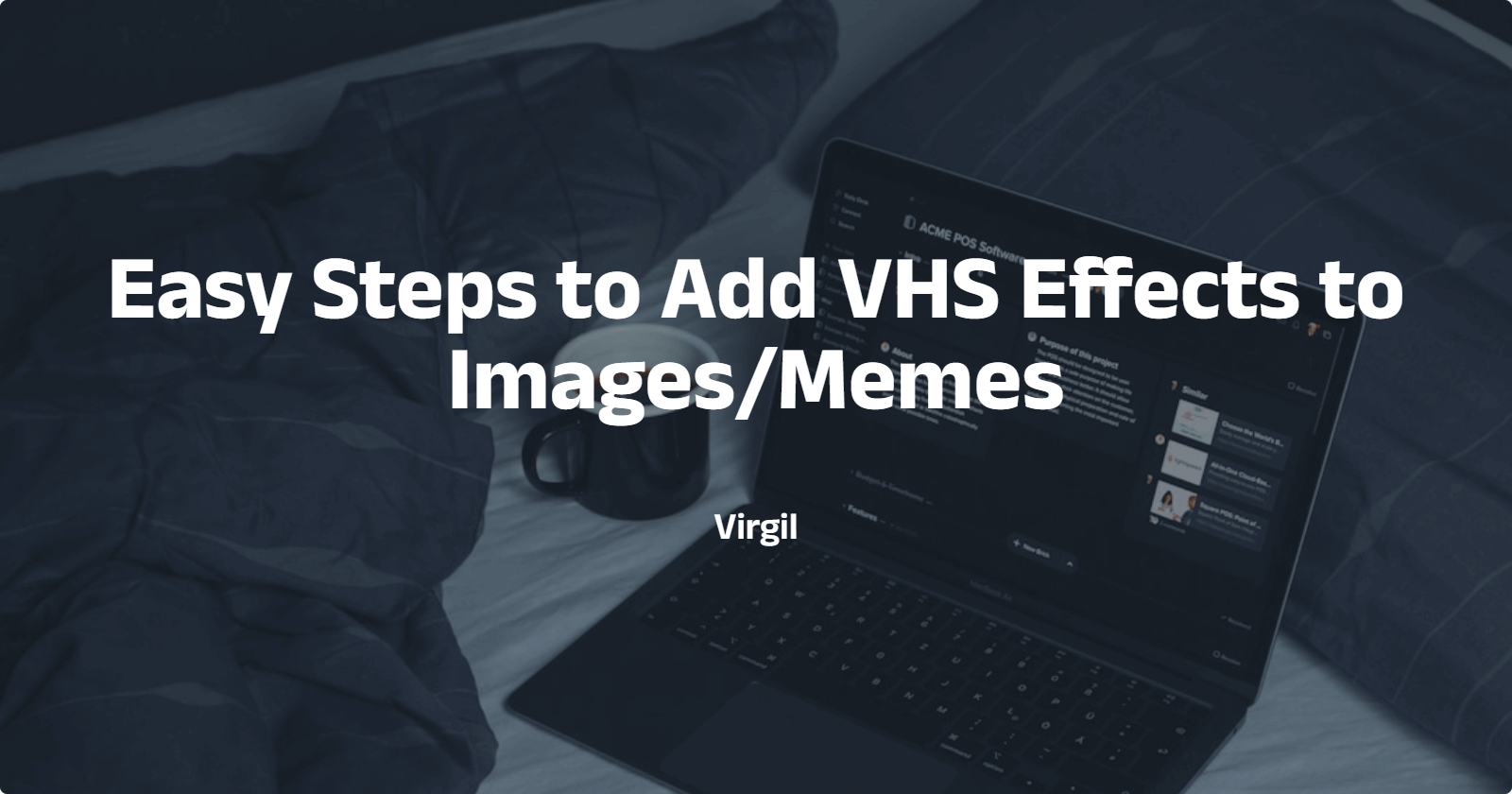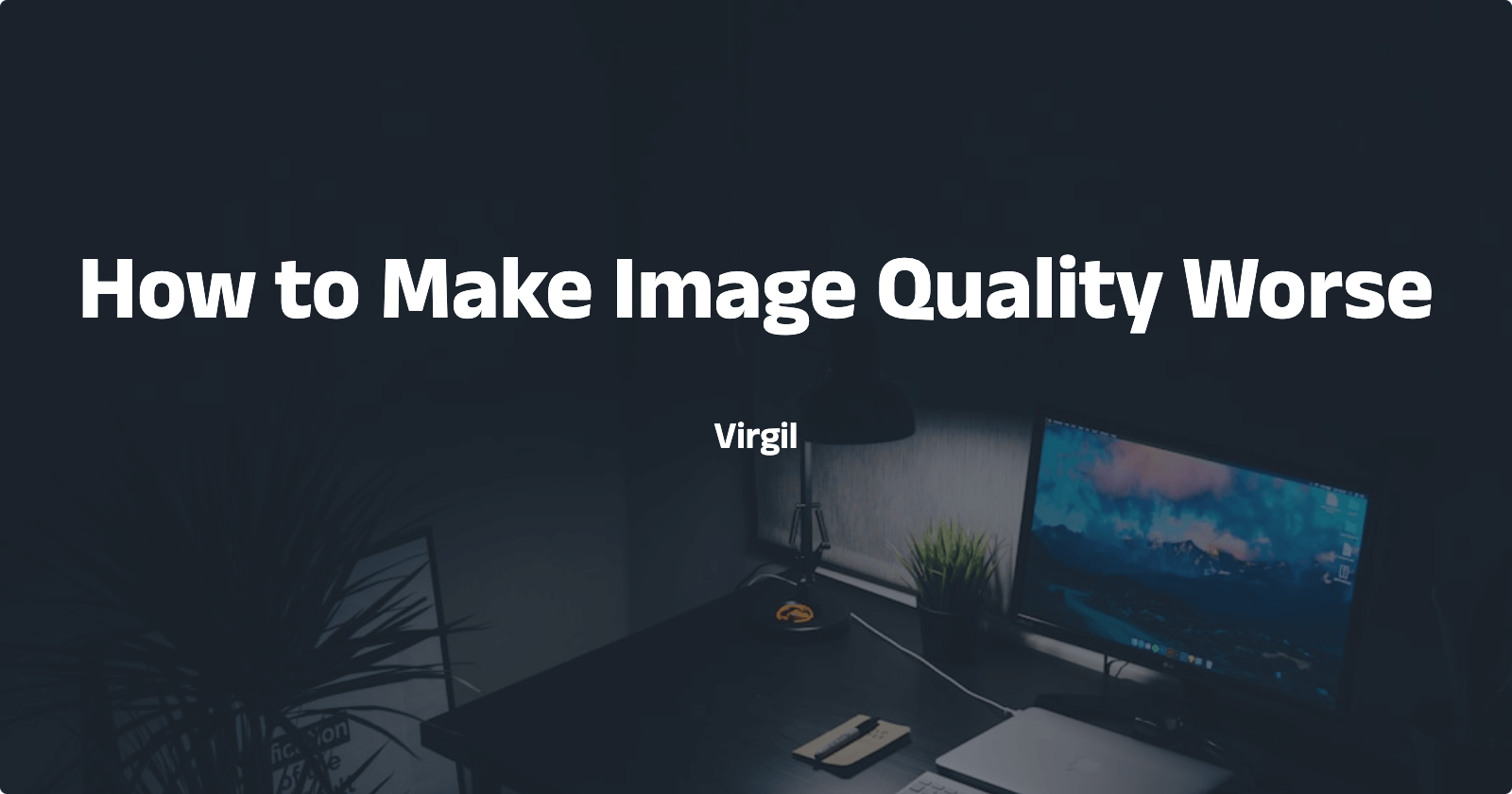Image to Pixel Art Converter
Turn your photos into stunning pixel art with just a few clicks. Whether you're creating game assets, retro-style graphics, or nostalgic 8-bit artwork, this converter gives you complete control over pixelation levels and color palettes to achieve that perfect blocky aesthetic.
Drag and drop, or click to upload your image/meme here.
(Max file size: 100MB, JPG/PNG/GIF/WEBP supported)
Pixel Art Transformation Examples
Original Photo

Pixel Art Result
Original Animation

Pixelated Animation
How to Convert Images to Pixel Art
Select Your Image
Choose any photo or image from your device. The converter works with common formats including JPG, PNG, GIF, and WEBP. Photos with clear subjects and good contrast typically produce the most recognizable pixel art results.
Adjust Pixel Settings
Fine-tune the pixelation intensity to match your vision. Use the slider controls to set block size, adjust color depth, and preview changes in real-time. Experiment with different settings until you achieve the retro aesthetic you're looking for.
Download Your Pixel Art
Once you're happy with the result, download your pixel art in your preferred format. The converted image is ready to use in games, social media posts, digital art projects, or anywhere you need that classic pixelated look.
Frequently Asked Questions
Why Convert Images to Pixel Art?
Perfect for Game Development:
Pixel art remains a popular choice for indie games and retro-style projects. Converting photos to pixel art can help you quickly create character sprites, background elements, or reference materials that match your game's aesthetic without drawing everything from scratch.
No Design Experience Needed:
Creating pixel art manually requires patience and skill. This converter automates the process, letting anyone transform regular photos into blocky, retro-styled graphics within seconds. The intuitive controls mean you can focus on creativity rather than technical details.
Real-Time Preview:
See exactly how your pixel art will look before downloading. The live preview updates as you adjust settings, making it easy to compare different pixelation levels and find the sweet spot between recognizability and retro charm.
This tool bridges the gap between modern photography and classic pixel aesthetics. Whether you're building a game, designing retro-themed graphics, or just exploring a different artistic style, converting images to pixel art opens up creative possibilities that blend nostalgia with contemporary content.
What kind of images work best for pixel art conversion?
Images with strong contrast, clear subjects, and minimal background clutter tend to convert most effectively. Portraits, simple objects, and landscapes with distinct elements all work well. Complex or busy images may lose detail when heavily pixelated.
Can I control how blocky the pixel art looks?
Yes, the converter offers adjustable pixelation levels. You can create subtle pixelation for a slightly retro feel, or go full 8-bit with large, chunky blocks. The color palette can also be adjusted to match classic gaming systems or modern pixel art styles.
Is this suitable for commercial projects?
The tool itself is free to use for any purpose. However, make sure you have the rights to the original image you're converting, especially if you plan to use the pixel art commercially. The converter doesn't add watermarks to your creations.
What file size can I upload?
The converter accepts images up to 100 MB. Most photos fall well below this limit. Larger files may take slightly longer to process, but the conversion typically completes within seconds regardless of image size.