Easy Steps to Add VHS Effects to Images/Memes
There was something magical about the grainy image and slightly off colors that made everything feel a bit more... real. As we've moved into the era of 4K and beyond, the charm of VHS has become a sought-after effect in the world of digital design. If you're looking to add a touch of nostalgia to your images or memes, you've come to the right place. Let's dive into how you can turn your crisp, clean memes into retro masterpieces.
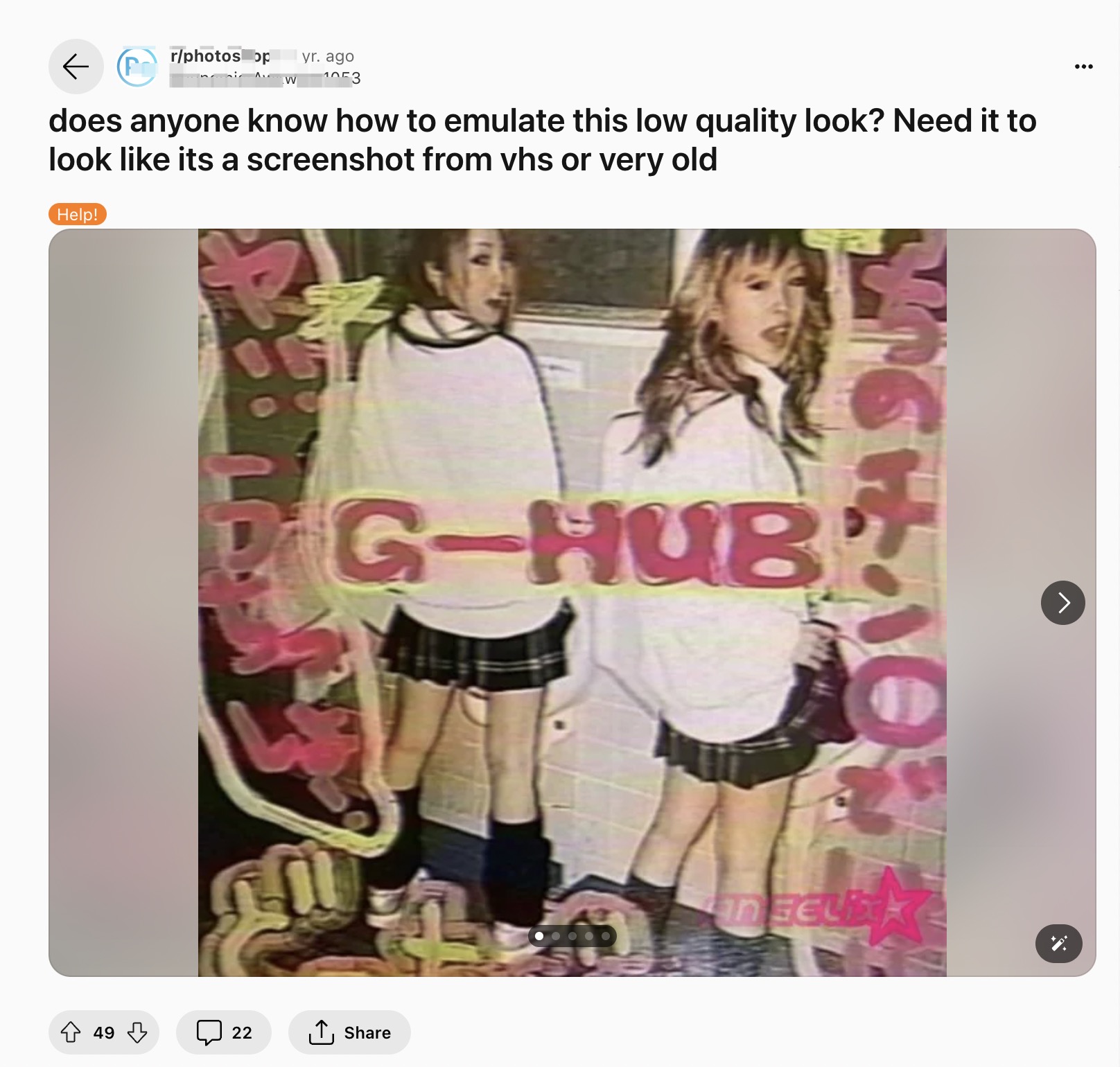
Part 1: The Basics of VHS Effects
What Is a VHS Effect Anyway?
Before we get into the nitty-gritty, let's talk about what a VHS effect really is. It's a visual style that mimics the characteristics of video footage recorded on VHS tapes. This includes graininess, slight blurriness, color distortion, and those iconic horizontal lines. It's all about capturing the essence of the '80s and '90s home video aesthetic.
Why Go Retro?
You might wonder why anyone would want to make their high-quality images look older and less perfect. Well, it's all about the vibe! Adding VHS effects can give your photos, especially memes a unique, nostalgic feel that stands out in a sea of digital perfection. It's a way to tell a story, evoke emotions, or just have fun with your design.

Part 2: Quick Fixes With Online Tools
Not everyone has Photoshop or the time to learn it. Fear not, for there are several online tools that can add VHS effects to your images with just a few clicks:
-
It's an online simple tool to compress images by decreasing resolution, adding noise, applying filters, to add a touch of vintage, creating memes that look like they've already been through a thousand laughs and a myriad of shares. What’s more, it supports a variety of formats including jpg, png, gif, and webp.
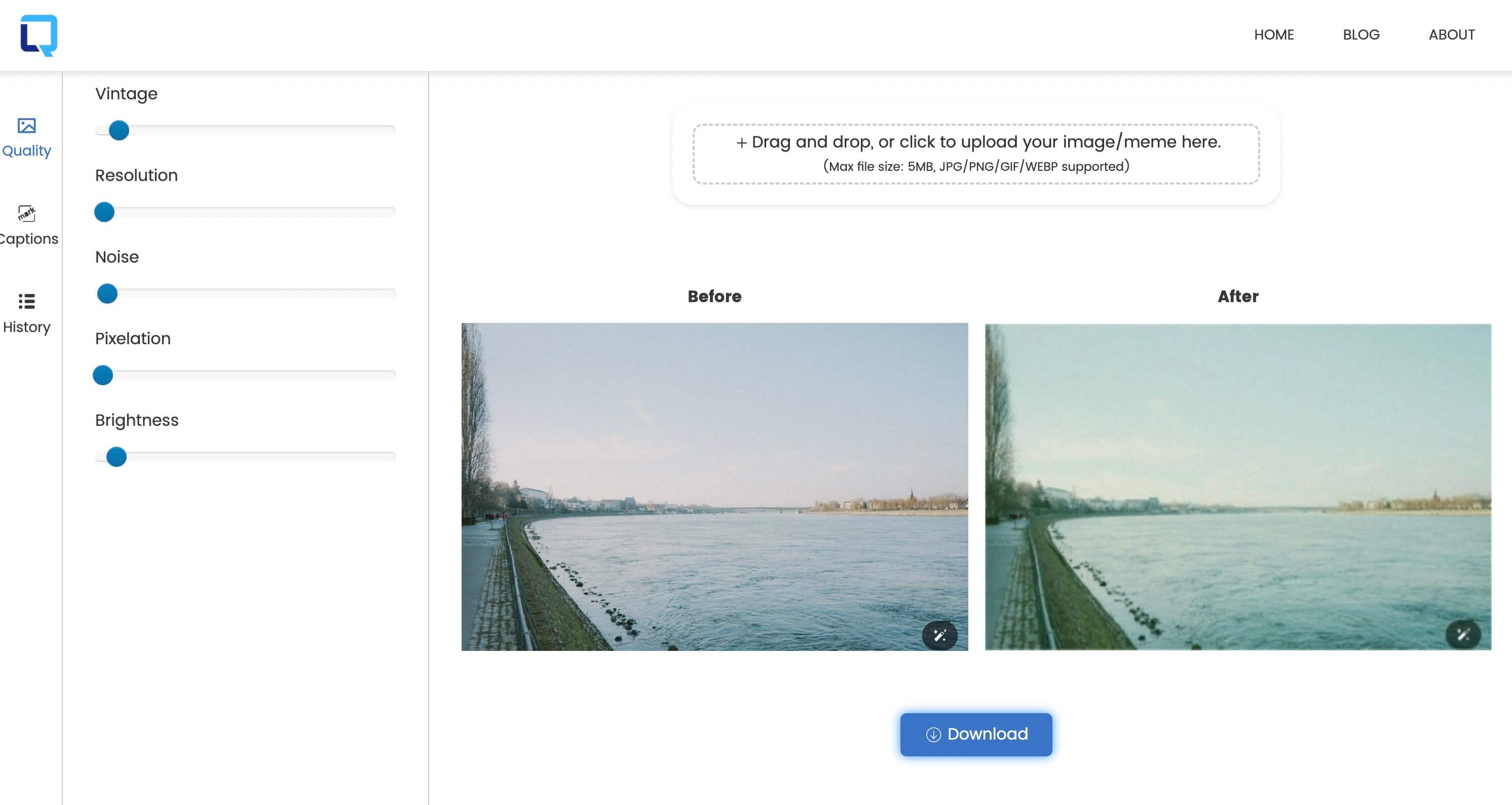
Add vhs effect to image or meme with lowqualitymemes.com
-
This one's great for adding dynamic, glitchy effects to both photos and videos. It's like having a VHS and a bit of sci-fi in your browser.
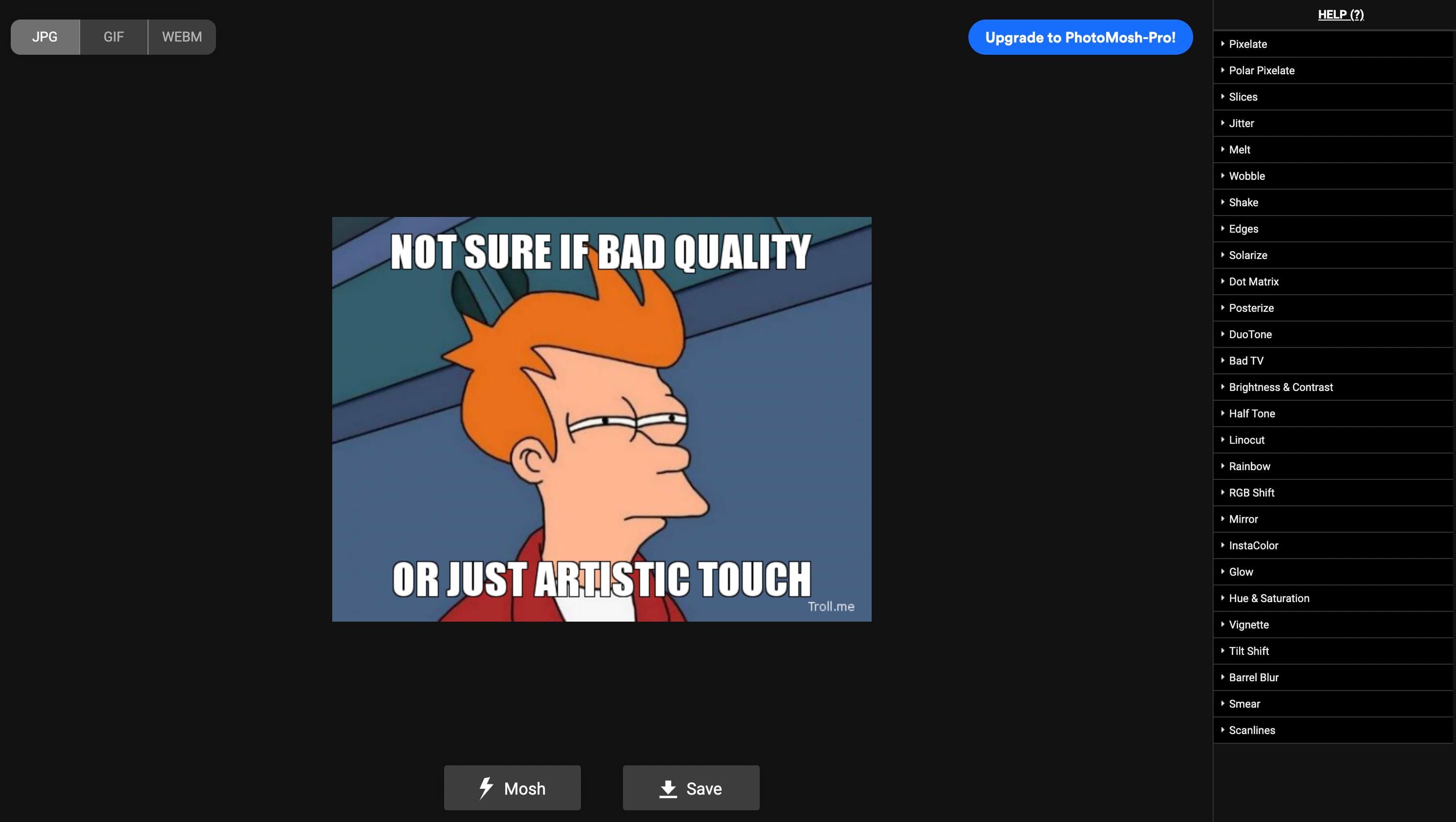
Add vhs effect to image or meme with photomosh
-
This tool offers a comprehensive suite of editing options, including some cool VHS filters.
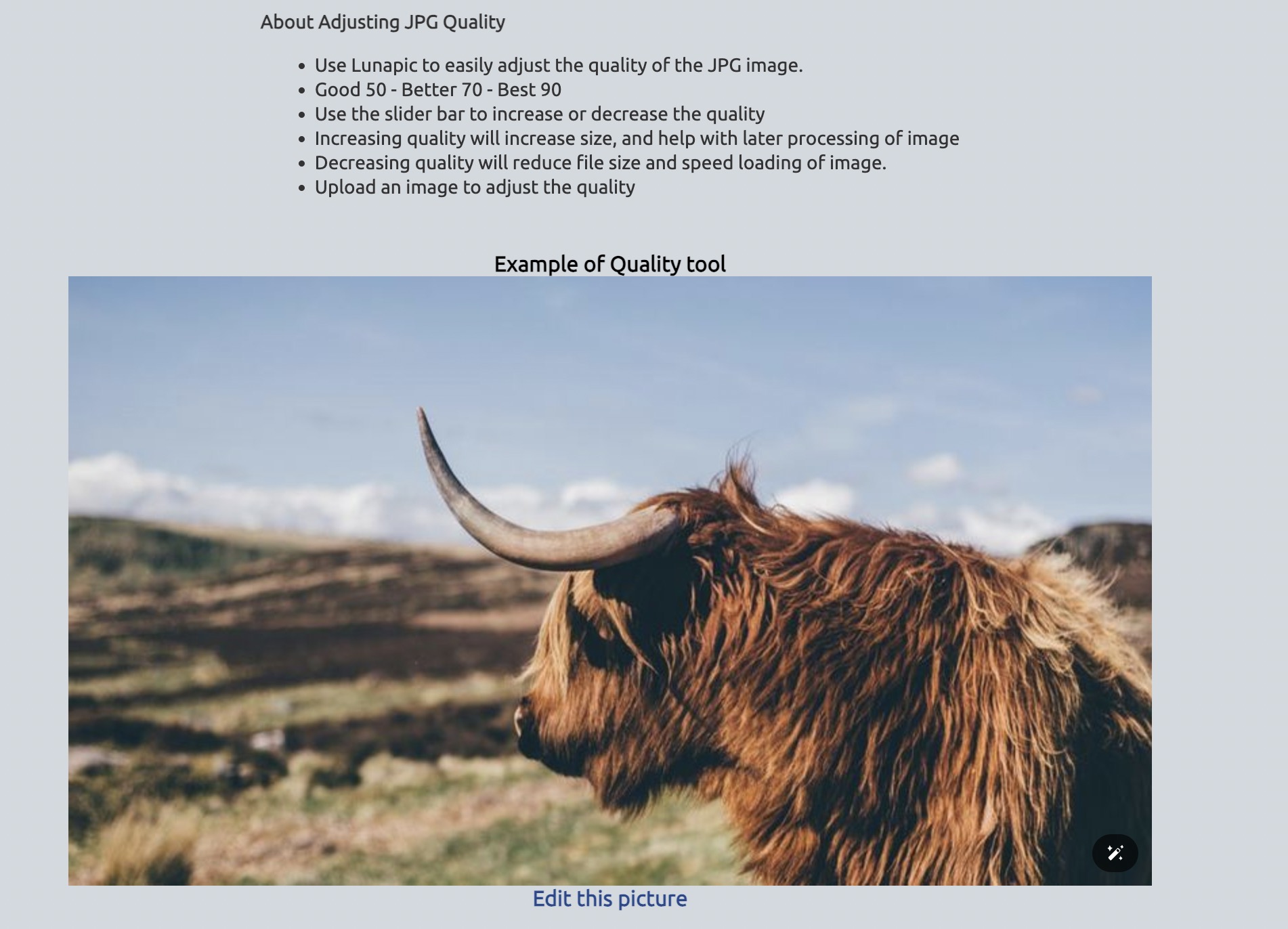
Part 3: Getting the VHS Look in PhotoShop
Photoshop is the most professional image editing tool, and it's perfect for creating VHS effects. But if you are a beginner or having no experience with PS, just go to Part 3: Add VHS effects with Online Tools.
Here's a basic rundown on how to add VHS look in PhotoShop:
-
Play With Grain and Blend Modes
Open an image in Photoshop. Navigate to Filter > Noise > Add Noise to introduce grain. Adjust the amount to your liking. Next, experiment with blend modes by selecting your image layer, then clicking on the dropdown menu at the top of the Layers panel (default is set to "Normal"). Try selecting "Overlay" to see how it affects your image.
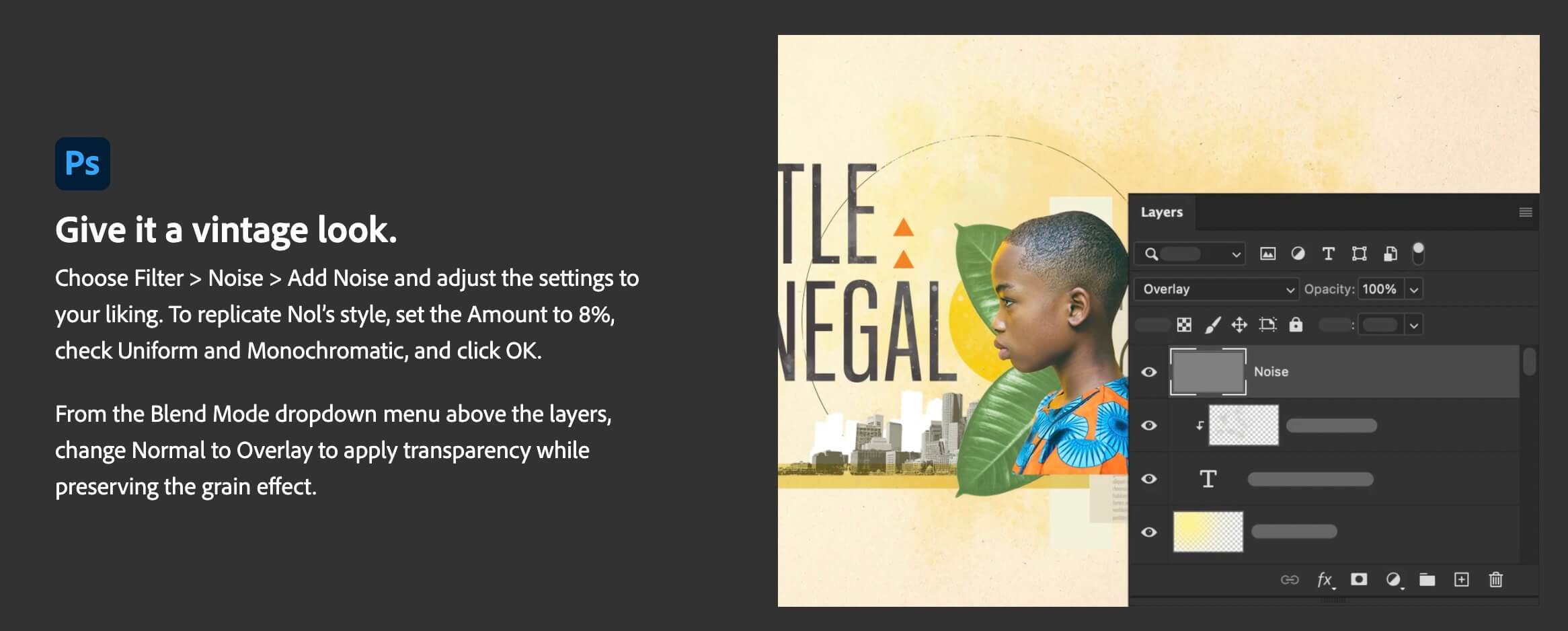
-
Curves Are Your Best Friend
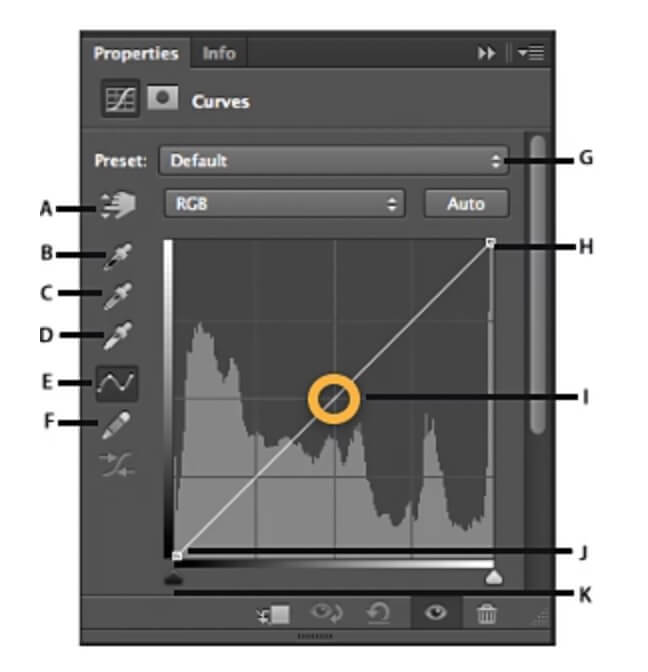
With the same or a different image open, go to Image > Adjustments > Curves. Play around with the RGB channels individually by selecting them from the dropdown menu in the Curves panel. Make slight adjustments to mimic the VHS vibe.
-
Don't Forget the Scan Lines and RGB Shift
To create scan lines, you can add a new layer, fill it with black, and then go to Filter > Render > Fibers for a quick method. Adjust the Strength and Variance to get a striped pattern. Lower the layer's opacity to blend it with your image. For the RGB shift, duplicate your image layer twice, and with the Move Tool (V), nudge one layer slightly to the right and the other to the left. Change each layer's blend mode to either Red, Green, or Blue if your software allows it.
Part 4: VHS Effects in Other Software
For those who like to explore beyond Photoshop, other software options can give your images that desired retro feel:
-
Offers a wide range of filters and effects, including some that can be tweaked to resemble VHS footage.
-
While primarily a video editor, Shotcut includes filters that mimic VHS effects, allowing for some creative crossover into still images.
FAQs: Your Questions Answered
-
Can I add VHS effects for free?
Absolutely! Many online tools like Low Quality Image Maker offer free versions that are perfect for casual use.
-
How do I make the effect look authentic?
The key is subtlety. Don't overdo the grain or color distortion. Think about how actual VHS footage looks and try to replicate that balance.
-
Are VHS effects suitable for all types of images?
While not every image will look great with a VHS effect, experimenting is part of the fun. Portraits and urban landscapes often benefit the most, but feel free to try it on anything!
Wrapping Up
In today's digital age, where high-definition and ultra-sharp images dominate, adding VHS effects to your images can truly set your content apart. This creative twist not only infuses your visuals with a warm, nostalgic charm but also offers a unique way to capture the attention of your audience.
Whether you're a photographer looking to diversify your portfolio, a content creator aiming to enhance your social media posts with funny memes, or a marketer seeking to make your promotional materials stand out, mastering the art of adding VHS effects to images can be a game-changer:
Stand Out in a Crowded Digital World: In a sea of polished and perfect images, the distinctive look of VHS effects makes your content instantly recognizable and memorable.
Evoke Emotion and Nostalgia: The retro appeal of VHS effects has the power to evoke feelings of nostalgia, making your images more engaging and relatable to a wide audience.
Showcase Creativity: Utilizing VHS effects demonstrates your willingness to experiment and think outside the box, showcasing your creative skills.
Versatile Application:From social media posts and website banners to printed materials and digital art, the VHS effect is versatile, adding a unique flair to various types of visual content.
Incorporating VHS effects into your images is not just about adding a retro touch; it's about creating visuals that resonate, tell a story, and leave a lasting impression. So, why not take your images to the next level? Embrace the charm of the past with the techniques of today, and see how adding VHS effects can transform your visual content into something extraordinary.
