Screen Studio vs. Focusee, Which One Is Good for Showcasing Your Work?
My Journey Finding the Perfect Screen Recording Tool
As an indie developer, I love browsing Reddit for inspiration, especially subreddits like /sideproject. I kept noticing these amazing product showcase videos with beautiful backgrounds and incredibly smooth zoom transitions that made product demonstrations look like an art form.
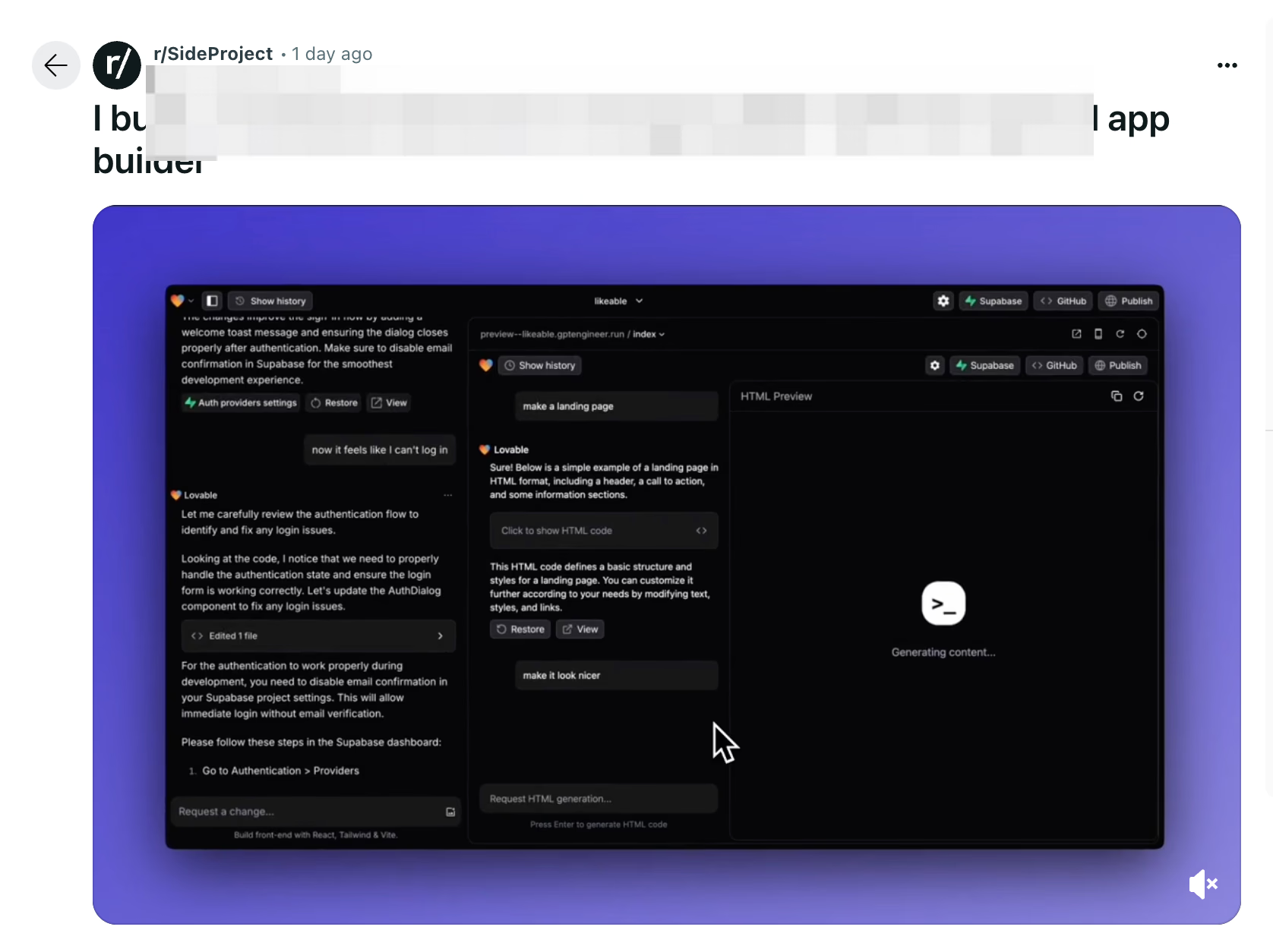
Through the comments, I discovered these effects were created using Screen Studio. I was thrilled to learn that achieving these professional effects didn't require advanced video editing skills - perfect for a video editing novice like me. Excited to try it out, I headed to Screen Studio's website.
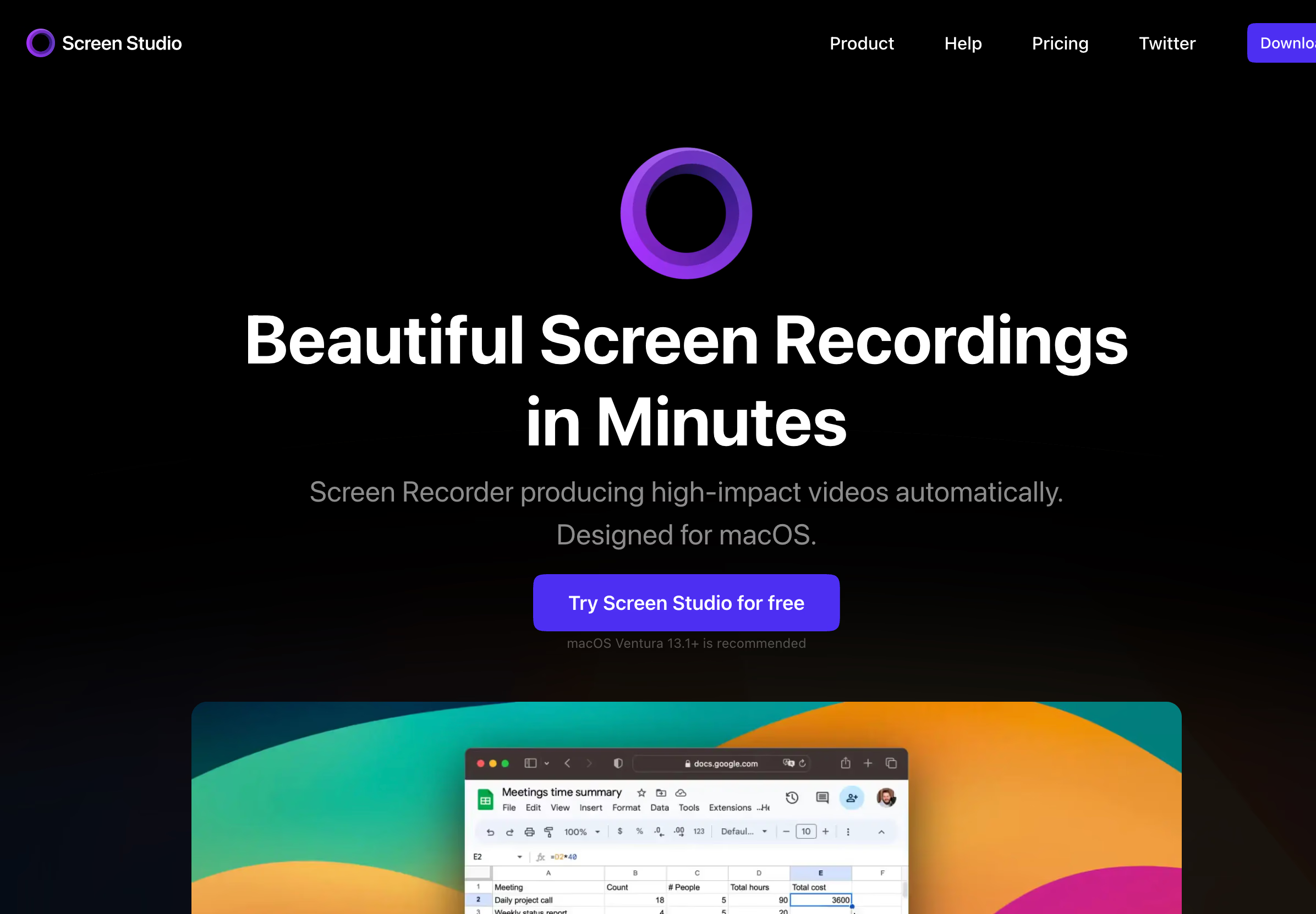
I must say, their website is beautifully designed. After downloading the software (which, by the way, is Mac only), I noticed the file size was quite large at 234MB. Once installed, I eagerly started using it, and honestly, the experience was fantastic. The mouse effects and zoom transitions were incredibly smooth, making my product look more premium than ever! However, when I tried to export my first video, I discovered it needed an activation code. While I understand the need for paid software, I wasn't prepared for the price tag. The lifetime version costs $229 with just one year of updates, and the subscription model is $29 monthly! 🤔 For an indie hacker like me, this price point feels quite steep.
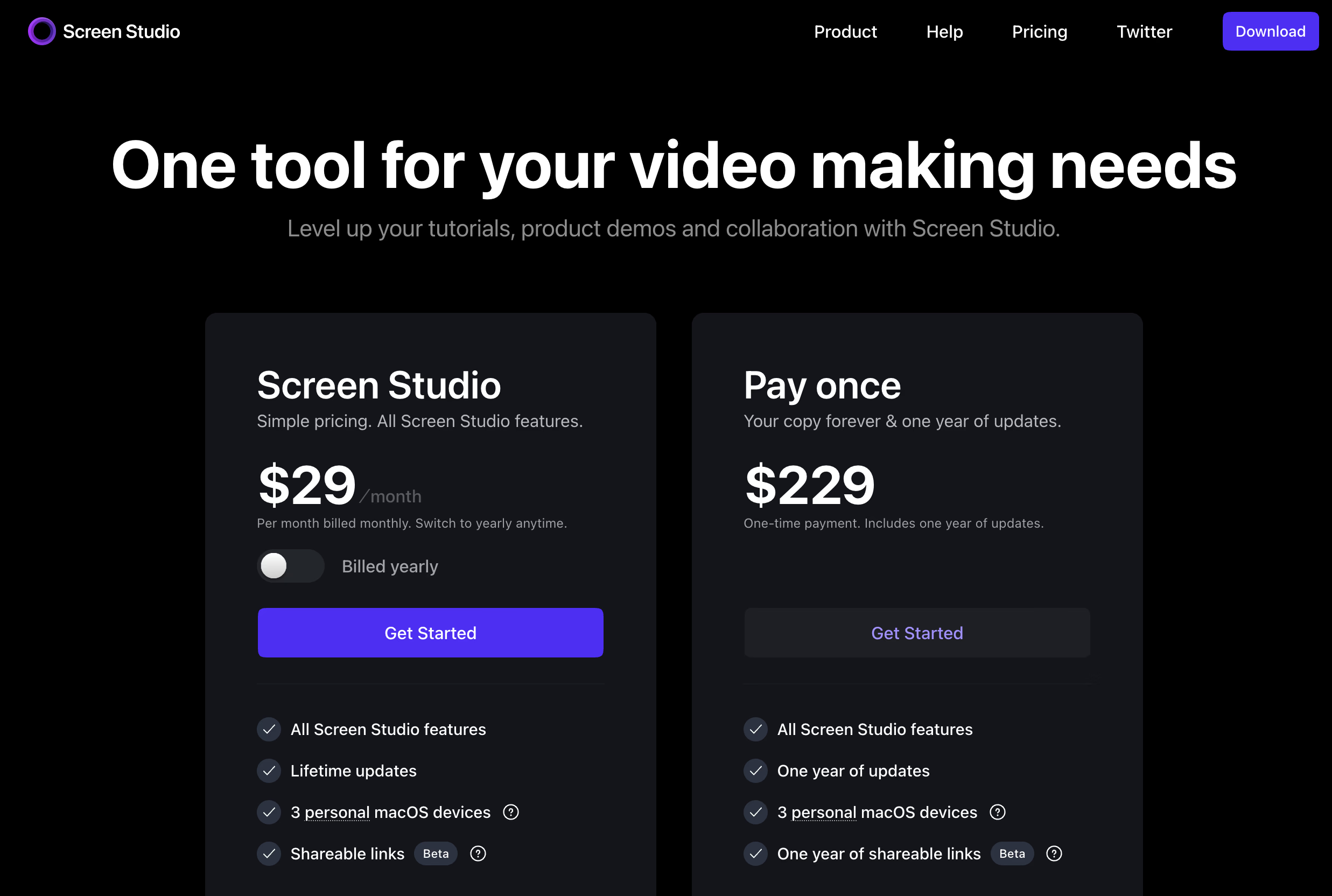
Finding an Alternative: FocuSee
While searching for alternatives, I discovered FocuSee. It appeared to target the same use case as Screen Studio but supports both Windows and Mac. I immediately checked their pricing - they offer more flexible options, including a $69.99 lifetime license with lifetime updates. While not exactly cheap, it's significantly more reasonable compared to Screen Studio.
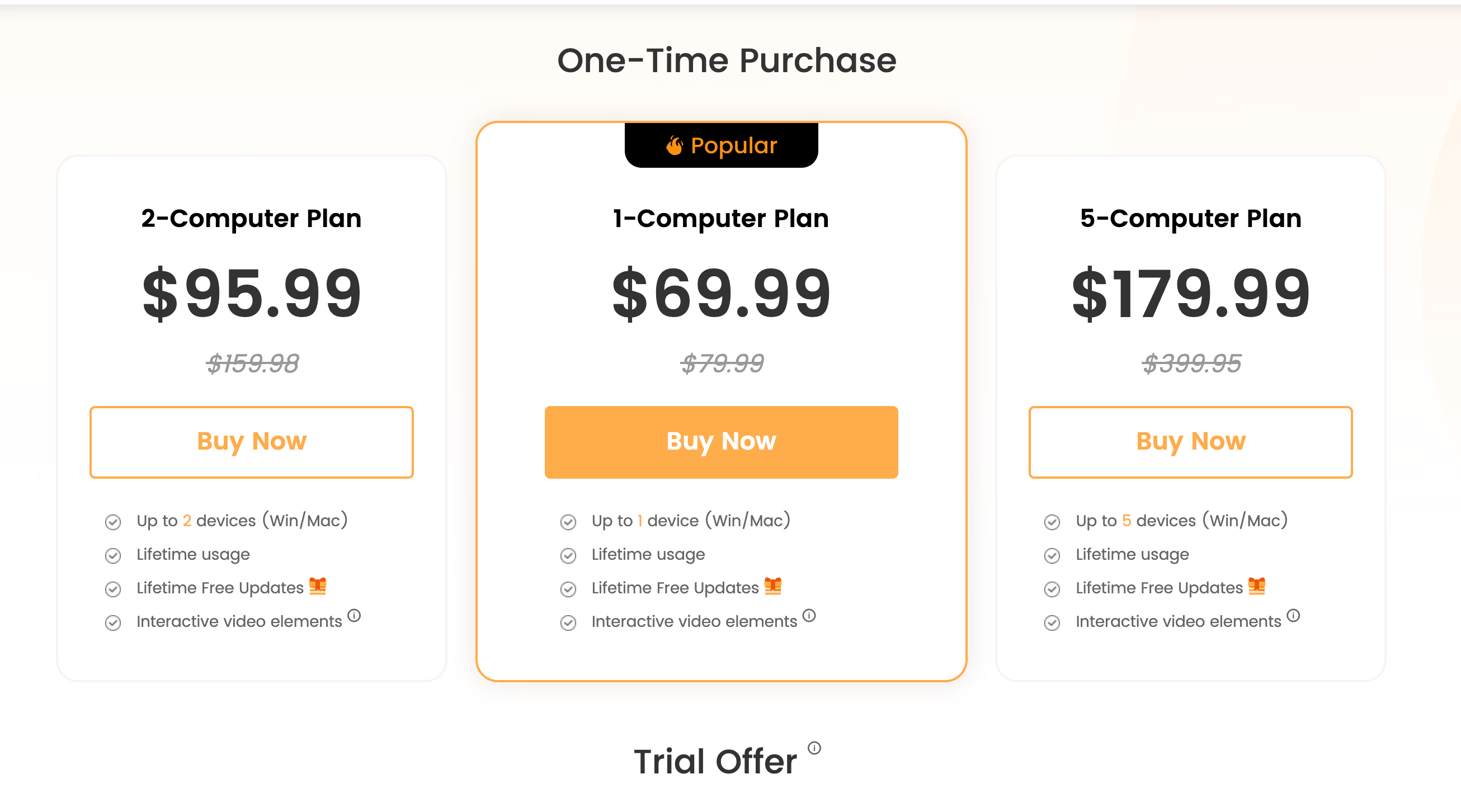
After trying FocuSee, I found the overall experience satisfactory with an intuitive interface. However, the attention to detail, especially in zoom effects, isn't quite at Screen Studio's level. FocuSee has a comparison page listing their differences against Screen Studio, but honestly, some of their highlighted features seem unnecessary while they're missing core features like Blur Mouse Cursor and Cursor Movement Animation.
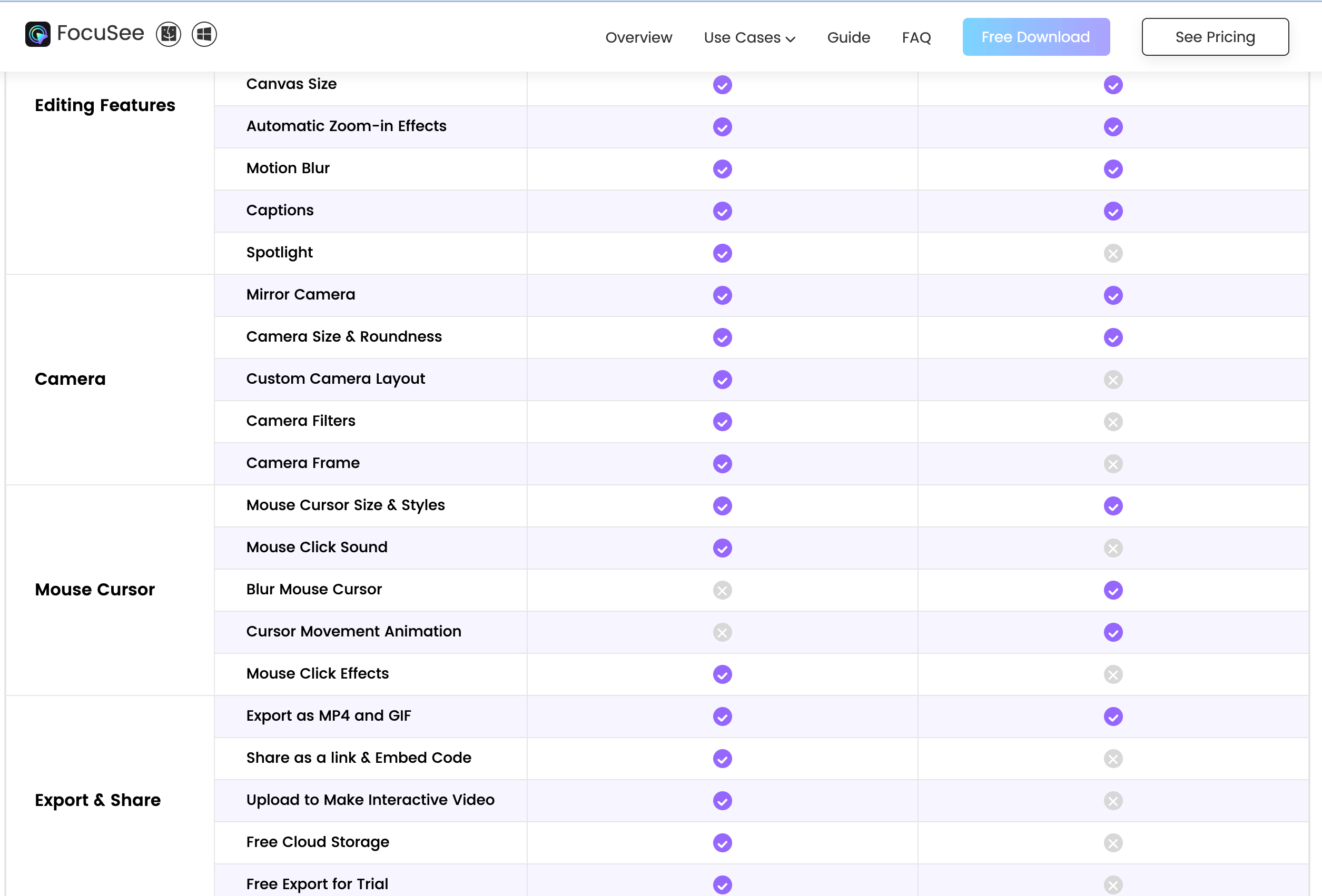
Here's a comparison of Screen Studio and Focusee, highlighting their pros and cons:
Screen Studio
Pros:
- High-quality video output with 4K or HD resolution
- Smooth cursor movement and automatic zoom features
- Comprehensive editing tools for creating visually appealing videos
- Seamless integration of screen recording and video editing capabilities
- Real-time editing features
- Lifetime purchase option available
Cons:
- Only available for macOS devices
- More expensive, with pricing starting at $89 for the standard version
- Limited to the Apple ecosystem
Focusee
Pros:
- Available for both iOS and Windows platforms
- More affordable, with pricing starting at $39 for lifetime access
- Intuitive design and user-friendly interface
- Lifetime updates included with purchase
Cons:
- Relatively new to the market, may have fewer advanced features compared to Screen Studio
- Lack of presets for common resolutions in custom selection mode
The Surprise Discovery: Poindeo
Just then, I stumbled upon Poindeo, which also claims to create zoom effect videos - and it's completely free! What's more, it's web-based and works on any system. I immediately tried it out. It's truly free without even requiring registration. At first, I noticed the videos had a Poindeo watermark, but I quickly found the toggle in the Branding section where you can remove the Poindeo watermark and add your own brand logo, which is very convenient.
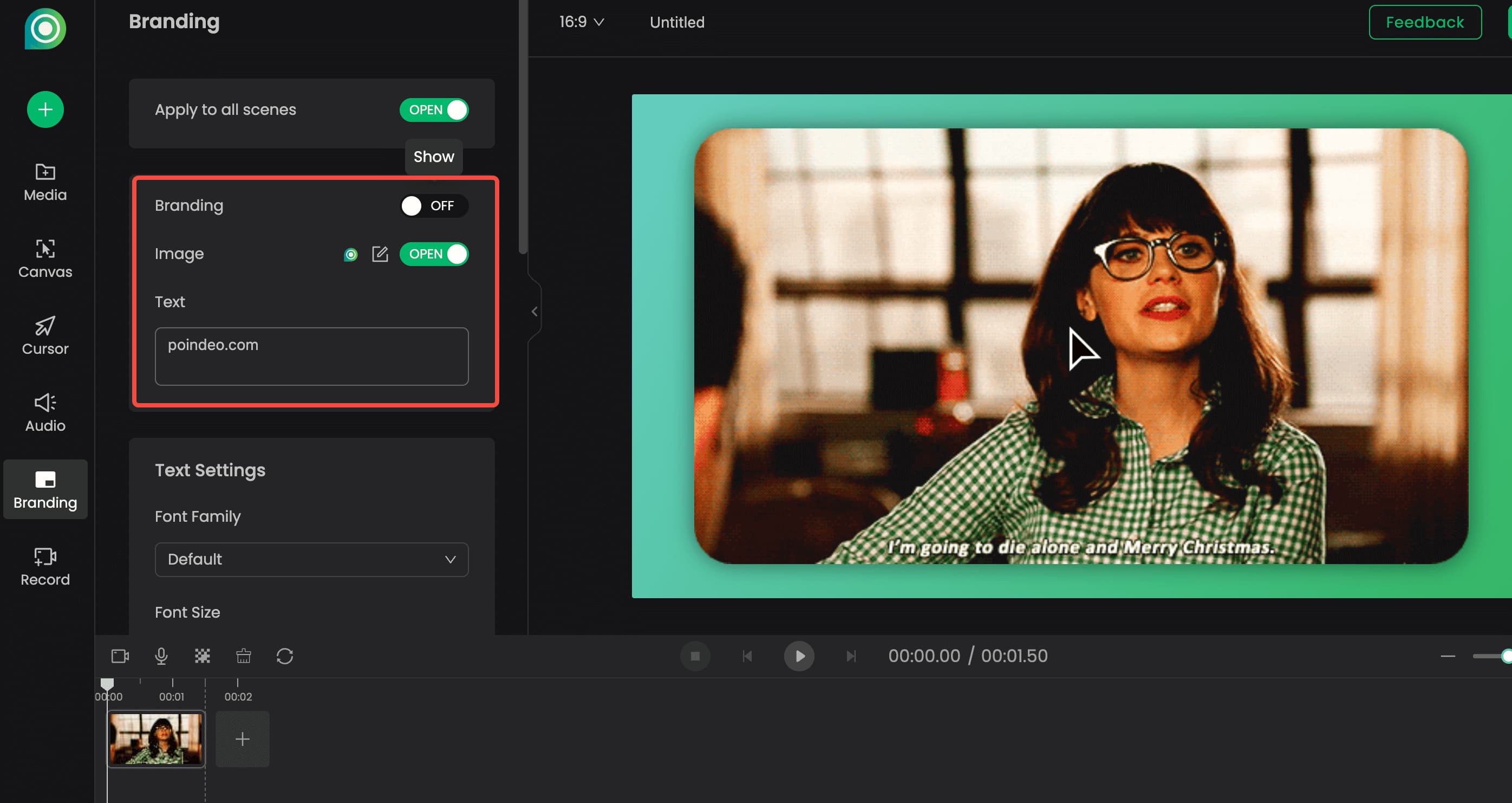
I was pleasantly surprised to find it not only supports online screen recording, but also supports importing videos, images, and even PDF documents! Adding zoom effects is as simple as a few clicks. This is incredibly convenient as it allows me to enhance existing videos without re-recording them. It even supports text annotations and background music - perfect! Additionally, it offers basic trim and cut functions.
I also discovered many free small tools on their website, such as video compressor, video cropper, etc., all of which are free and quite useful. I think these features could potentially be integrated into Poindeo in the future.
While it does have some bugs and isn't as smooth as Screen Studio or FocuSee, I'm really optimistic about its future and happy to recommend it to others!
My Final Thoughts
If you're particular about video quality and details, and budget isn't a concern, Screen Studio is definitely your best choice. However, if you just need simple zoom effects and have limited or no budget, I'd recommend giving Poindeo a try!
